No Activity Sleep Tracker
Tracking sleep with the minimum amount of fuss.
I’ve just released an app I’ve been thinking about building for quite some time. It’s called ‘No Activity Sleep Tracker’ and you can download it on the App Store right now.
About the app
In a nutshell, it lets you track your sleep in (what I consider to be) the least intrusive way possible. Assuming you own an Apple Watch, all you need to do is take the watch off when you go to bed and put it back on when you get out of bed in the morning.
The app will look for long intervals of inactivity (when your watch is on your nightstand, for example) and enter them into the Health app as sleeps.
No sleeping with a charging phone under your pillow 😬 or manual entry required, just live your life and go to sleep at night. If you’re like me and you wear your Apple Watch all day, every day without fail then you should find it surprisingly accurate.
![]()
How it works
The app does a few simple but clever things under-the-dash. For example, it ignores short-ish periods of inactivity so that quick midday watch charges or swim sessions (Series 1 owner 😔).
On the flip-side, it ignores overly long periods of inactivity such as weekends when you might not wear your watch, or when you ignore the IP rating warnings by swimming in it every day in deep pools on holiday then learning you really shouldn’t ignore the IP rating warnings 😅.
Another neat feature is that your Health app will be kept up-to-date even if you don’t launch the app. The No Activity Health Tracker gets woken up intermittently and updates all your sleep data in the background.
Privacy
This is a simple one…the app doesn’t do anything with your data except pull it from the Health app, analyse it then write it back to the Health app. Nothing persists between launches and the only time your data leaves your device is through your iCloud/Health app backup which is encrypted and only visible by you. I do not send any data to the John Yorke Industries servers (they don’t exist) and I don’t have any analytics in the app other than the anonymous system ones you opt into on setup of your device.
NB. The above is certainly true at the time of writing and I’m not saying it’ll be like this forever – some features I have floating around my head would require some remote processing. If I was to ever add such a feature I would make it 100% clear it has been added and ask you to opt in (not assume you’re in and let you opt out…big difference.)
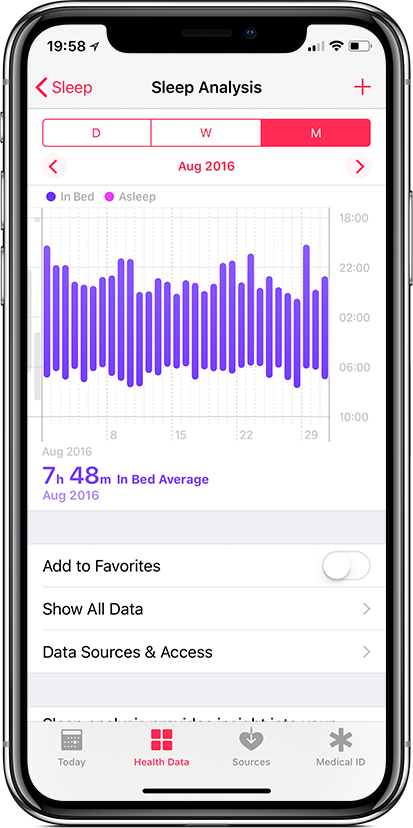
How it makes money
In all honesty; I don’t think it will. I have, however, included an IAP which is part tip jar, part genuinely useful. Under Settings you’ll find the Time Machine feature is behind a 99p in-app-purchase. This lets you go back to the start of your activity data and backfill your sleep records. In theory if you’ve had an Apple Watch since day 1 you should be able to retroactively fill in your sleep data for just short of the last 3 years. If you purchase; thank you! It’s hugeuly appreciated and I hope it’s useful. If you don’t; we’re still friends and you can start tracking your sleeps from install date minus 30 days and forward.
Summary
I hope you enjoy the app and I hope there are a few people like me that this works perfectly for. If it doesn’t work for you then I’d love to hear why not, or if you have any other questions or need any help you can get in touch via email or on Twitter.
See you around, kid.